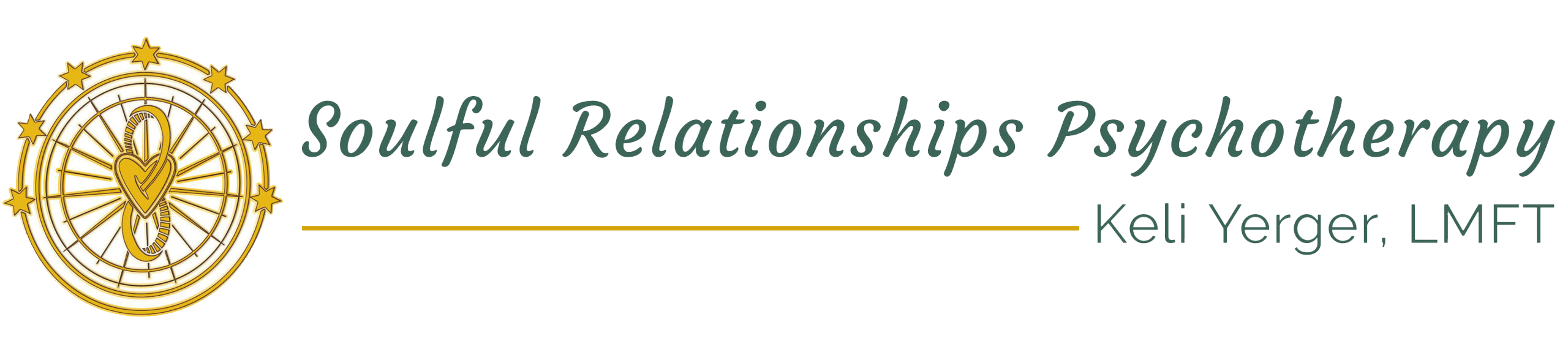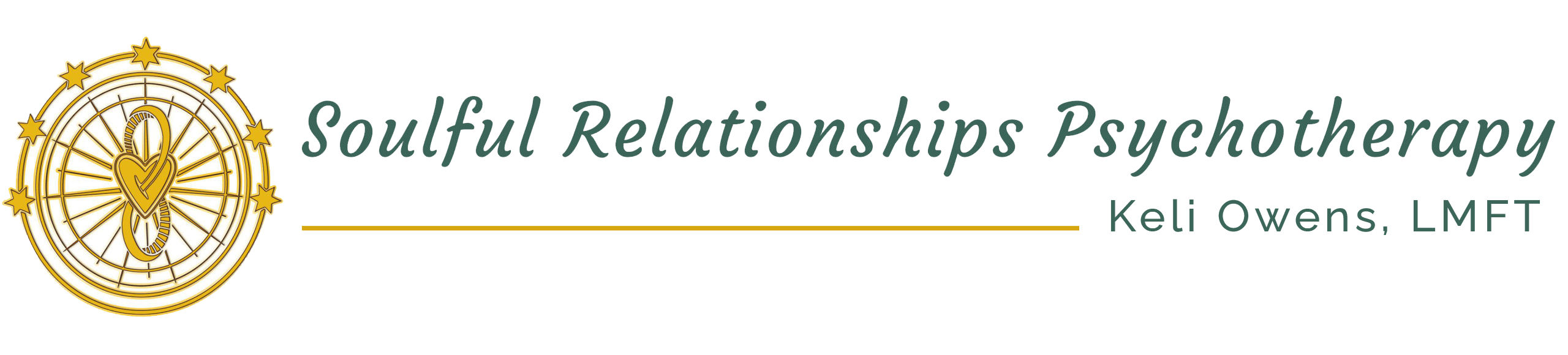Video Sessions
TeleTherapy (video) sessions are always available to my clients, whether 10 minutes from my office or across the country. I am licensed to provide Therapy to clients who reside in the following states: Colorado, Texas, Nevada, New Mexico, Wyoming, Florida, and Washington, D.C..
You will be using the HIPAA-compliant, Simple Practice, video platform to conduct our online sessions. Please log in 5-10 minutes ahead of time to familiarize yourself with how to use the software throughout your appointment and set yourself up in a distraction-free environment.
Here are some things you can do to get the most out of your session:
- Find a location that is private and quiet.
- Sit somewhere comfortable so you can focus during the session.
- Turn off (or silence) other devices that may cause distractions such as cell phones, tablets, televisions, music, etc.
- If you have families or roommates in the house, you may want to hang a sign on the door, asking everyone to refrain from entering the room until the session has finished.
- If you have children that need care during a session, please make arrangements for a babysitter, nanny, or other adult to watch them.
- Ensure high-quality video resolution and sound to make our virtual session feel as close as possible to a face-to-face one.
- Make sure you are using a computer with: (1) a decent webcam, (2) a headset or speakers, (3) a microphone, and (4) a reliable internet connection.
There may still be glitches with a stable internet connection – whether it’s a screen freezing or a lag in sound. These issues can be very frustrating on both ends, which means it’s crucial you know this so you do not feel overwhelmed or frustrated. While most of the time, the video platform might work very well, if a possible disruption does arise, we will work together to find a solution. Try not to get too discouraged if a video session isn’t perfect, I can offer phone calls or other means of communicating as a back-up when the online technology isn’t working.